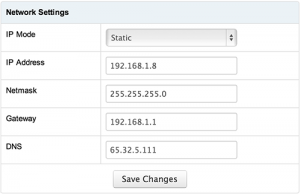
IP Mode
Either Static or DHCP
IP Address (Static Only)
The desired static IP address for the device.
Netmask (Static Only)
The network subnet mask for the LAN segment this device is physically connected to.
Gateway (Static Only)
The default gateway for the network.
DNS (Static Only)
If set to 0.0.0.0, the DNS server information provided by your default gateway will be used. Otherwise, the specified address will be used for DNS lookups.
