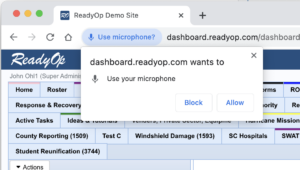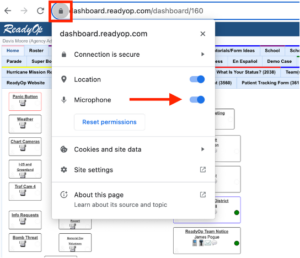Before you can begin communicating through ReadyOp, you’ll need to change your browser’s permission settings in order to use your computer’s microphone. In addition to allowing or denying access to your microphone and camera, you can also configure which microphone the ReadyOp dashboard will use for communications.
When attempting to make a voice call or Push-to-Talk on a (dispatch) radio channel for the first time, you will receive a browser alert asking to “Allow” microphone access. Click “Allow” to enable access to your computer’s microphone.
To manage your microphone permissions/settings, click on the lock icon to the left of the site’s URL.